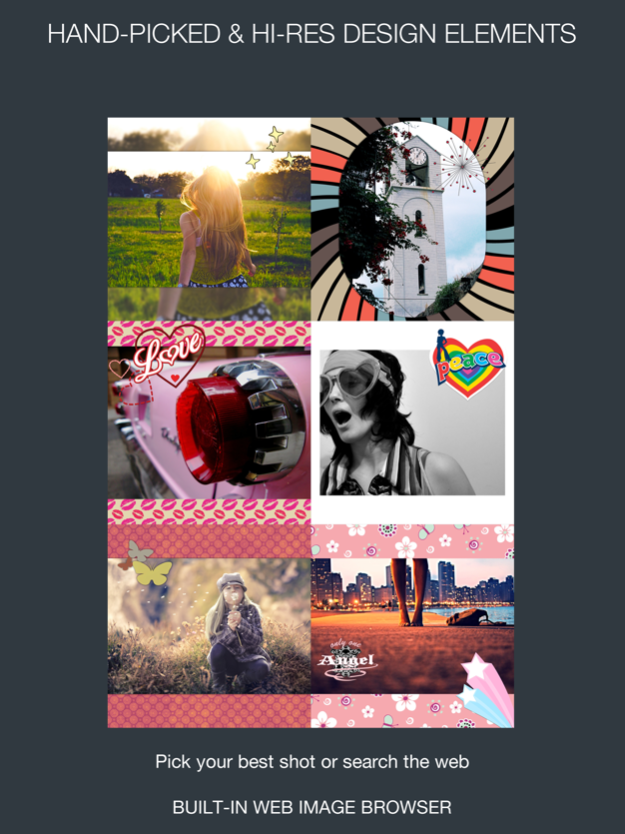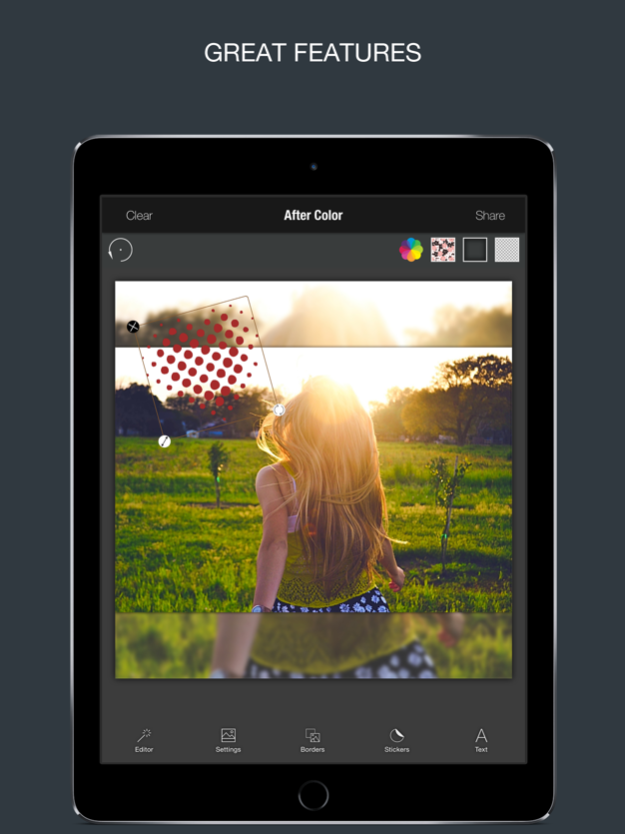After Color - Easiest way to layout full size photo to Instagram with colorful border and stickers. 3.3
Free Version
Publisher Description
This app packs a simple design with a powerful editor to give you everything you could possibly want to make your photo's simply amazing.
Our simple design, paired with powerful and snappy tools, will give you the look you want in seconds.
Your photos will be beautiful than ever.
Features:
» You can add your own textures even your own photo and you can use them as border, text, sticker texture.
» Tons of high-quality, high-resolution stickers that you can combine with your creations and manipulate by finger
» Get creative with stunning stickers & frames
» Enhance with Hi-Def, Scenery, Food, Portrait, and Night
» Draw attention to the subject of your photo with Focus or Vignette
» Easy to add word/caption to photo
» Advanced text & photo editor
» Exclusive fonts
» Touch-up selfies with redeye and blemish removal
» Boost smile wattage with teeth whitening
» Crop, rotate, and straighten your photos
»Free photo transform for best fit
»Move – Zoom In/Out – Rotate
» Amazing photo fx filters
» Selectively remove and replace color with Splash
» Change border color
» Add drama with Sharpness
» Modify brightness, contrast, highlights and shadows
» Adjust saturation, warmth, tint and fade
» Add custom hashtags
»Tag your photos on Instagram with
#AfterColor
Join our community
Create, share and enjoy !
Share more than just a photo in your social network
English, Русский, Türkçe, 普通话, 中文, 日本語, 한국어, Nederlands, Deutsch, Español, Português, Français, Italiano, Norsk, Svenska.
Web:
http://www.climaxapps.com/
Facebook:
https://www.facebook.com/climaxapps
Vk:
http://vk.com/climaxapps
Twitter:
@climaxapps
Instagram:
@climaxapps
Gmail:
climaxapps.com@gmail.com
YouTube:
http://www.youtube.com/climaxapps
The copyright violations regarding all shared visual material, photographs, videos, pictures, drawings, quotes, texts and everything else are under the responsibility of the user.
After Color and Melih ÖZDOĞAN do not accept any responsibility.
Those who buy / download this application are assumed to have accepted the above conditions.
Aug 14, 2016
Version 3.3
This app has been updated by Apple to display the Apple Watch app icon.
Thanks for using our app!
Quick “Blur” button added on “Border” tab. Simply, you can use your photo as blurred background.
New stickers, borders, fonts added.
Some paid features are free (Corner rounding, user photo to background etc.)
Every update of our app includes improvements for speed and reliability.
Contact and review us to develop better apps.
Follow & like our Facebook page.
https://www.facebook.com/climaxapps
Please review us on App Store.
You can't imagine how important your thoughts.
Best regards.
Climax Apps
Use #AfterColor
join our community.
Facebook:
https://www.facebook.com/climaxapps
About After Color - Easiest way to layout full size photo to Instagram with colorful border and stickers.
After Color - Easiest way to layout full size photo to Instagram with colorful border and stickers. is a free app for iOS published in the Screen Capture list of apps, part of Graphic Apps.
The company that develops After Color - Easiest way to layout full size photo to Instagram with colorful border and stickers. is Melih OZDOGAN. The latest version released by its developer is 3.3.
To install After Color - Easiest way to layout full size photo to Instagram with colorful border and stickers. on your iOS device, just click the green Continue To App button above to start the installation process. The app is listed on our website since 2016-08-14 and was downloaded 2 times. We have already checked if the download link is safe, however for your own protection we recommend that you scan the downloaded app with your antivirus. Your antivirus may detect the After Color - Easiest way to layout full size photo to Instagram with colorful border and stickers. as malware if the download link is broken.
How to install After Color - Easiest way to layout full size photo to Instagram with colorful border and stickers. on your iOS device:
- Click on the Continue To App button on our website. This will redirect you to the App Store.
- Once the After Color - Easiest way to layout full size photo to Instagram with colorful border and stickers. is shown in the iTunes listing of your iOS device, you can start its download and installation. Tap on the GET button to the right of the app to start downloading it.
- If you are not logged-in the iOS appstore app, you'll be prompted for your your Apple ID and/or password.
- After After Color - Easiest way to layout full size photo to Instagram with colorful border and stickers. is downloaded, you'll see an INSTALL button to the right. Tap on it to start the actual installation of the iOS app.
- Once installation is finished you can tap on the OPEN button to start it. Its icon will also be added to your device home screen.